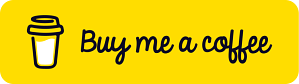⚠ Note: Please check your bulk/junk/spam folder if you don’t receive a confirmation email from me. It may have went there by mistake.
📢
Giveaways
Subscribe to My Email List to Be Notified of Upcoming Giveaways
This Giveaway is Now Closed
Stay Tuned for the Next One!
Open from September 25 to October 16, 2024
Watch the video for entry details!
Congratulations to the grand prize winner, Jon Washburn (winner of a new Ricoh ScanSnap iX1600 scanner) and the runner-up prize winner Lou Cor (winner of a backpack, mug, stickers, water bottle, mousepad, and pen set).
🚀
Organization & Productivity Documents
🖨
Scanning Guides
Microsoft Office Productivity Tips Guide
Step 1 – Post Comment on YouTube Video
Step 2 – Subscribe to my Channel
Step 3 – Send Email to Receive Password
Step 4 – Click to Download PDF
Athletic Greens (AG1) Guide
Step 1 – Post Comment on YouTube Video
Step 2 – Subscribe to my Channel
Step 3 – Send Email to Receive Password
Step 4 – Click to Download PDF
How to Get Straight A’s Guide
Step 1 – Post Comment on YouTube Video
Step 2 – Subscribe to my Channel
Step 3 – Send Email to Receive Password
Step 4 – Click to Download PDF
ScanSnap iX1600 Guide
Step 1 – Post Comment on YouTube Video
Step 2 – Subscribe to my Channel
Step 3 – Send Email to Receive Password
Step 4 – Click to Download PDF
Compare ScanSnap iX1600 & fi-8170 Guide
Step 1 – Post Comment on YouTube Video
Step 2 – Subscribe to my Channel
Step 3 – Send Email to Receive Password
Step 4 – Click to Download PDF
iX1600 Chromebook Edition Guide
Step 1 – Post Comment on YouTube Video
Step 2 – Subscribe to my Channel
Step 3 – Send Email to Receive Password
Step 4 – Click to Download PDF
ScanSnap Cloud Guide
Step 1 – Post Comment on YouTube Video
Step 2 – Subscribe to my Channel
Step 3 – Send Email to Receive Password
Step 4 – Click to Download PDF
ScanSnap SV600 Guide
Step 1 – Post Comment on YouTube Video
Step 2 – Subscribe to my Channel
Step 3 – Send Email to Receive Password
Step 4 – Click to Download PDF
Best ScanSnap Settings Guide
Step 1 – Post Comment on YouTube Video
Step 2 – Subscribe to my Channel
Step 3 – Send Email to Receive Password
Step 4 – Click to Download PDF
iX1600 Receipt Edition Scanner
Step 1 – Post Comment on YouTube Video
Step 2 – Subscribe to my Channel
Step 3 – Send Email to Receive Password
Step 4 – Click to Download PDF
Compare ScanSnap iX1300 & iX1600 Guide
Step 1 – Post Comment on YouTube Video
Step 2 – Subscribe to my Channel
Step 3 – Send Email to Receive Password
Step 4 – Click to Download PDF
Standing Workstation - Feature Checklist, Setup Guide & FAQ
Step 1 – Post Comment on YouTube Video
Step 2 – Subscribe to my Channel
Step 3 – Send Email to Receive Password
Step 4 – Click to Download PDF
Mount-It! Standing Workstation - Feature Checklist, Setup Guide & FAQ
Step 1 – Post Comment on YouTube Video
Step 2 – Subscribe to my Channel
Step 3 – Send Email to Receive Password
Step 4 – Click to Download PDF
Vivo Standing Workstation - Feature Checklist, Setup Guide & FAQ
Step 1 – Post Comment on YouTube Video
Step 2 – Subscribe to my Channel
Step 3 – Send Email to Receive Password
Step 4 – Click to Download PDF
ccScan for Salesforce - Feature Checklist, Setup Guide & FAQ
Step 1 – Post Comment on YouTube Video
Step 2 – Subscribe to my Channel
Step 3 – Send Email to Receive Password
Step 4 – Click to Download PDF
MSI Modern MD241 Monitor Guide
Step 1 – Post Comment on YouTube Video
Step 2 – Subscribe to my Channel
Step 3 – Send Email to Receive Password
Step 4 – Click to Download PDF
Huanuo Laptop Monitor Mount Guide
Step 1 – Post Comment on YouTube Video
Step 2 – Subscribe to my Channel
Step 3 – Send Email to Receive Password
Step 4 – Click to Download PDF
fi-8170 Feature Checklist & Guide
Step 1 – Post Comment on YouTube Video
Step 2 – Subscribe to my Channel
Step 3 – Send Email to Receive Password
Step 4 – Click to Download PDF
fi-800R Feature Checklist & Guide
Step 1 – Post Comment on YouTube Video
Step 2 – Subscribe to my Channel
Step 3 – Send Email to Receive Password
Step 4 – Click to Download PDF
iX2500 Feature Checklist & Guide
Step 1 – Post Comment on YouTube Video
Step 2 – Subscribe to my Channel
Step 3 – Send Email to Receive Password
Step 4 – Click to Download PDF
iX2400 Feature Checklist & Guide
Step 1 – Post Comment on YouTube Video
Step 2 – Subscribe to my Channel
Step 3 – Send Email to Receive Password
Step 4 – Click to Download PDF
Compare ScanSnap iX1300 & fi-800R Guide
Step 1 – Post Comment on YouTube Video
Step 2 – Subscribe to my Channel
Step 3 – Send Email to Receive Password
Step 4 – Click to Download PDF
ScanSnap iX100 Feature Checklist & Guide
Step 1 – Post Comment on YouTube Video
Step 2 – Subscribe to my Channel
Step 3 – Send Email to Receive Password
Step 4 – Click to Download PDF
ScanSnap iX1300 Feature Checklist & Guide
Step 1 – Post Comment on YouTube Video
Step 2 – Subscribe to my Channel
Step 3 – Send Email to Receive Password
Step 4 – Click to Download PDF
Scan to Email Guide
Step 1 – Post Comment on YouTube Video
Step 2 – Subscribe to my Channel
Step 3 – Send Email to Receive Password
Step 4 – Click to Download PDF
What to Scan & Why It Matters
Step 1 – Post Comment on YouTube Video
Step 2 – Subscribe to my Channel
Step 3 – Send Email to Receive Password
Step 4 – Click to Download PDF
The Ultimate Photo Scanning Guide
Step 1 – Post Comment on YouTube Video
Step 2 – Subscribe to my Channel
Step 3 – Send Email to Receive Password
Step 4 – Click to Download PDF
Brother HL-L2370DW Feature Checklist & Guide
Step 1 – Post Comment on YouTube Video
Step 2 – Subscribe to my Channel
Step 3 – Send Email to Receive Password
Step 4 – Click to Download PDF
Document Record Template
Step 1 – Post Comment on YouTube Video
Step 2 – Subscribe to my Channel
Step 3 – Send Email to Receive Password
Step 4 – Click to Download PDF
Hiring A Lawyer Template
Step 1 – Post Comment on YouTube Video
Step 2 – Subscribe to my Channel
Step 3 – Send Email to Receive Password
Step 4 – Click to Download PDF
Microsoft Word For Lawyers - Presentation Slides
Step 1 – Post Comment on YouTube Video
Step 2 – Subscribe to my Channel
Step 3 – Send Email to Receive Password
Step 4 – Click to Download PDF
Microsoft Word For Legal Assistants - Presentation Slides
Step 1 – Post Comment on YouTube Video
Step 2 – Subscribe to my Channel
Step 3 – Send Email to Receive Password
Step 4 – Click to Download PDF
Microsoft Office For Law School & Beyond - Part 1
Step 1 – Post Comment on YouTube Video
Step 2 – Subscribe to my Channel
Step 3 – Send Email to Receive Password
Step 4 – Click to Download PDF
Microsoft Office For Law School & Beyond - Part 2
Step 1 – Post Comment on YouTube Video
Step 2 – Subscribe to my Channel
Step 3 – Send Email to Receive Password
Step 4 – Click to Download PDF